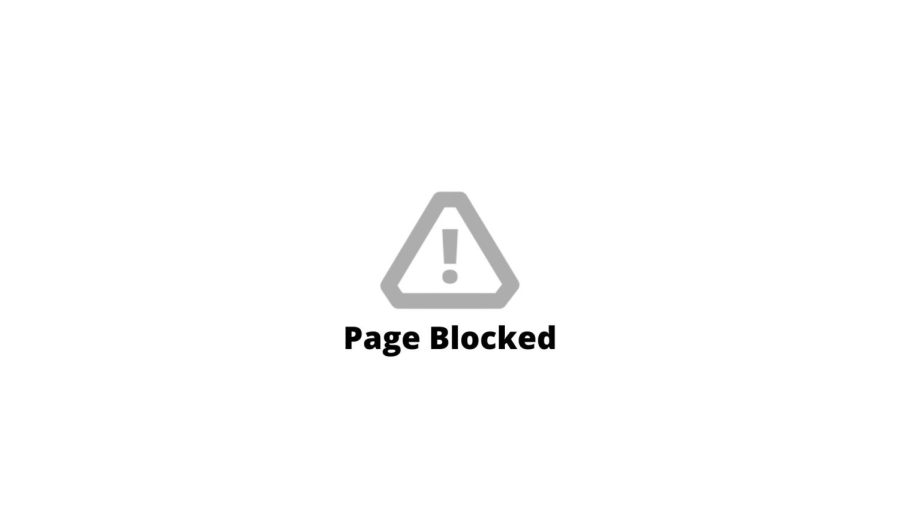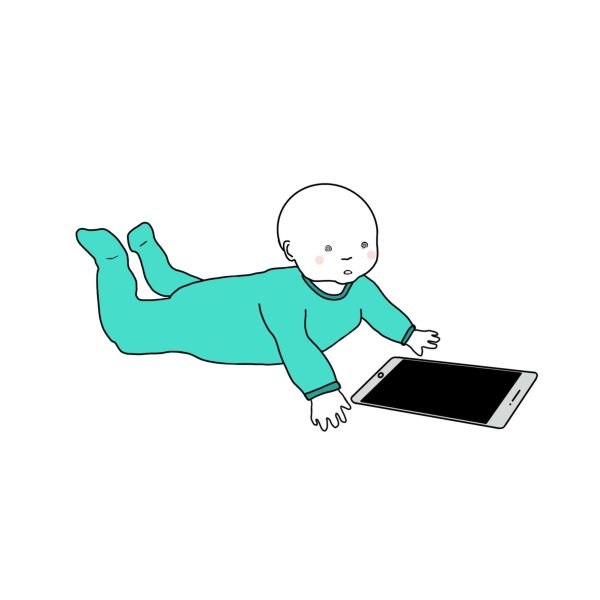Unsigned: School Computer Filtering Necessary But Tedious
October 28, 2022
Imagine this: you are minutes from getting out of school for the day, have already finished your work, and are desperately craving a chicken sandwich. You open a new tab on your school computer and look for a Chick-Fil-A near you. Instead of directions to your next meal, however, you are redirected to a notice: “Page Blocked.” The keyword that got you there: chick. Lord forbid you see where that takes you on the Internet.
The complications of school site blocking have unleashed numerous struggles upon students, making assignment completion and simple Google searches exponentially more difficult. Although restrictions are put in place for good reason, and our Integrated Technology (IT) Division’s hard work to constantly improve the situation is much appreciated, these barriers must be changed to ensure students can get access to the information they need.
Site and word blocking can be traced back to the implementation of Internet laws in the late ‘90s, leading up to Congress passing the Children’s Internet Protection Act (CIPA) in 2000, according to San Diego Unified’s Integrated Technology Division Director Tyler Rudolph. “IT contracts with security vendors that provide a database placing websites into categories. The vendors are using a combination of web crawlers, algorithms, AI, and human review to assign a website into the appropriate category,” said Rudolph.
A category can be overridden by the division if need be. According to Rudolph, the security system bases its category blocking on layers of policy decisions. This begins with categories they are required by law to bar, followed by potential cyber security threats, risks to student safety, and possible distractions to the learning environment. But realistically speaking, a school computer won’t stop a student from accessing desired content, it will only redirect them to a personal device where they can find what they were searching for with much fewer obstacles. If the mission is to reduce the consumption of pornography, access to attaining harmful substances, and participation in illegal activities, schools should also invest in educational campaigns.
English Teacher Richard Frink, who assigns a persuasive essay where students pick a controversial issue to write about — among which are medicinal marijuana and the legal age to consume alcohol — has seen both the pros and cons of site filtering firsthand. Though he deems this limited access mostly a good thing, as it keeps students within school-appropriate parameters, “It’s definitely a hindrance and slows down work you want to get done in class,” he said. Frink added, “When it’s beneficial to an assignment or for their learning experience, it should be allowed.” He also proposed the creation of an override button that teachers can use to allow certain websites for an assignment, rather than waiting for the school’s IT department to solve the issue.
Another constant worry mentioned to justify the blocking system is class engagement. If laptops are being used for a class activity, what stops a student from opening up a tab of Tetris? When distractions are limited, students pay more attention. Regardless, kids are sneaky enough to find ways around it, either through avoiding keywords or using their phone instead. While solving the problem of the game-playing itself helps teachers command more student attention, it’s just as important to address the lack of interest and work ethic issues that cause students to go on these sites in the first place.
While the intentions behind the security system placed on school computers are completely understandable, its mechanics are undeniably flawed. Not always achieving the goals behind its implementation, it leads to frustration from students and teachers alike. Even Rudolph agrees that people constantly find ways around the filter, and that over-blocking is a problem. Giving teachers the ability to approve specific websites for class assignments, as proposed by Frink, is one way to facilitate navigation while keeping students safe and on-task.